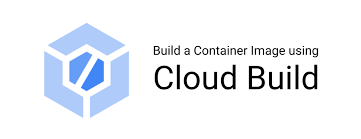# 本地端應用透過 Google Cloud 達到持續交付
簡報連結
# Self Introduction

# 持續交付 Continous Delivery
Continous Delivery = CI (Continous Integration) 持續整合 + CD (Continous Deployment) 持續部屬
他們是在將撰寫完的程式流程自動化,前者負責整合的部分,後者負責部屬的部分。
# 本次主角 Cloud Build (CI 工具)

特色
- 有免費額度 支援多種語言
- 可以整合很多其他 GCP 服務 (今天與 Cloud Run 整合)
- 使用 yaml 檔案設置
# 實作環節
節省時間 這裡有個專案大家嘗試一下
記得 Install Google Cloud SDK
1 | git clone git@gitlab.com:fan9704/flaskgcpcloudbuildtocloudrun.git |
# 安裝套件 requirements.txt

# 簡單的 API main.py

# 簡單的測試 main_test.py

# 都寫好了 包裝成 Docker Image

# OK Cloud Build CI/CD 流水線建置起來


# 好了就 build 吧
1 | #丟上去 |

# GCP 頁面查看 pipeline

# Cloud Run Service 啟動成功

# 實際應用程式

# Thanks Everyone
I am FKT
We are NYUST GDSC
Discord Link
# Error Artifact Registry 沒建置起來
1 | 1. 專案帳單帳戶設置 |